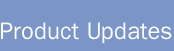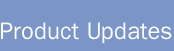|
December 19, 2000
New OpenAir services and features launched today:
-
New names for current OpenAir modules: Time Bills is now
Invoices, Project Tracking is now Projects, Expense Reports is now Expenses, and Time
Sheets is now Timesheets.
-
New Opportunities module for sales management.
-
New Resources module for resource management.
-
Projects: view percent complete in Gantt view, set standard
hours/day worked by user.
-
Timesheets: duplicate Timesheets from previous weeks; remove
time type from Timesheet grid view.
-
Expenses: log expenses in over 150 non-US currencies.
- Improved integration with QuickBooks Pro and new integration with
Intacct online accounting.
-
Suite-wide features: departmental hierarchy for employees; save
custom reports; user-defined fields enhancements; report subtotal enhancements.
-
View previous OpenAir product updates.
-
Suggestions, problems or questions?
1. New names for current OpenAir modules: Time Bills is now Invoices,
Project Tracking is now Projects, Expense Reports is now Expenses, and Time Sheets is
now Timesheets.
We have renamed our OpenAir modules to make them simpler and more descriptive,
but we've kept the functionality. For example, Invoices can be used for time and
expense tracking as well as biling, just as Time Bills was.
2. New Opportunities module for sales management: track prospects and
deals, create to do's with reminders, create custom reports, view all sales pipeline
information in one place.
Use the new OpenAir Opportunities module to boost revenue by enabling your sales
staff to manage and close more deals. Enter and track prospects, deals, to do's, and
events. Run customized reports on the information. Plus, sales pipeline reports and
sales staff management reports are coming in the OpenAir February release.
3. New Resources module for resource management: create skill and
other employee attribute profiles, search for needed resources by skill and
availability, book employees to projects, run utilization and profitability
reports.
Use the new OpenAir Resources module to increase profits and client satisfaction
by boosting utilization and optimizing resource staffing.
Currently, features include employee skill profiles and employee skill searching. In
February, features will include searching for employees by their availability, booking
employees to projects, and utilization and profitability reporting.
4. Projects: view percent complete in Gantt view, set standard
hours/day worked by user.
Now in the Projects module, administrators and power users can view in graphical
Gantt format how complete project tasks are. Color-filled bars indicate completed work
and unfilled bars indicate work yet to be done. Also, administrators can now customize
employee workday lengths on a user-by-user basis. This customizable feature allows for
more accurate planning and task duration calculations in the Projects module.
Administrators navigate to Account>User>[select appropriate
user]>Demographic>[scroll down to "Work hours per day."
5. Timesheets: duplicate Timesheets from previous weeks; remove time
type from Timesheet grid view.
To minimize data entry for time-tracking employees, users can now copy previous
Timesheets and reuse them. Users can opt to copy the clients and the hours of the
previous Timesheet or to copy the clients and leave space for new hour data.
6. Expenses: enter expenses in over 150 non-US currencies..
Enter non-US expenses their native currency in OpenAir Expenses. Users navigate
to the Expenses module, create an envelope into which to categorize receipts and then
create a Foreign Currency Receipt. Users are prompted to enter currency and exchange
rate information. Users can use the exchange rates provided by OpenAir's daily
exchange rate source or enter their own exchange rates. All rates are converted for
viewing and reporting into the company's default currency as indicated by the
administrator.
7. Integration: integrate with QuickBooks Pro more easily with new
integration interface; use the OpenAir seamless integration with Intacct online
accounting.
Now, users can integrate more easily with Intuit® QuickBooks Pro. We have designed a new
interface to make importing users, projects, and clients into OpenAir and exporting
time and expense transactions easier. For more information on QuickBooks integration,
email sales@openair.com.
OpenAir has partnered with online accounting service Intacct to provide a
seamless exchange of data between OpenAir and the Intacct general ledger.
Administrators can manage account information in Intacct and reflect these changes in
OpenAir. They can also manage time and expense information in OpenAir and
automatically transfer it as appropriate to the accounts receivable or reimbursement
modules in Intacct. To find out more or sign up to use OpenAir and Intacct together,
email sales@openair.com.
8. Suite-wide features: set up employees into company departmental
hierarchy; create and save custom reports; mark user-defined fields as "required" fields
on forms; view summary report subtotals more easily.
Administrators can now reflect a company's departmental hierarchy in OpenAir.
After an administrator sets up customized department categories and assigns users to
these departments, the users' approval settings, client and project views, etc. are
automatically set to reflect the departmental settings. Administrators and powers users
can run reports by department as well. Administrators navigate to
Account>Departments>[select Department from the New Entries drop down
list]>[enter a department name and department head]. Then administrators are
automatically presented with a list of users they can assign to the department. Finally,
administrators can configure the department head as all users' approving manager, or
alternatively cannot exceptions in an easy-to-use form.
Administrators can now create custom reports and save those reports for future
company use. If there a favorite report that provides key insight, navigate to the
Reports tab in any module and then click on the Standard reports subtab, create the
report and then before you run the report check the Save report box and give it a name.
Next time you would like to run this report, navigate to the Saved reports subtab.
Also, administrators can require that custom fields be filled in by a user before
submitting a form. Navigate to the My Account>Company>Custom fields screen and
scroll down to the Required check box.
Finally, we have added shading to subtotaled reports. After an administrator runs a
report that has at least on subtotal, the report displays the total line with gray
shading for ease of use.
9. Would you like to see previous OpenAir product updates?
Click here to browse previous product updates including
all new features, modules and functionality.
10. Suggestions, problems or questions
Call us and ask for support at 888.367.1288 from within the US or Canada, or
617.351.0226 from other locations. Or email us directly at support@openair.com.
|